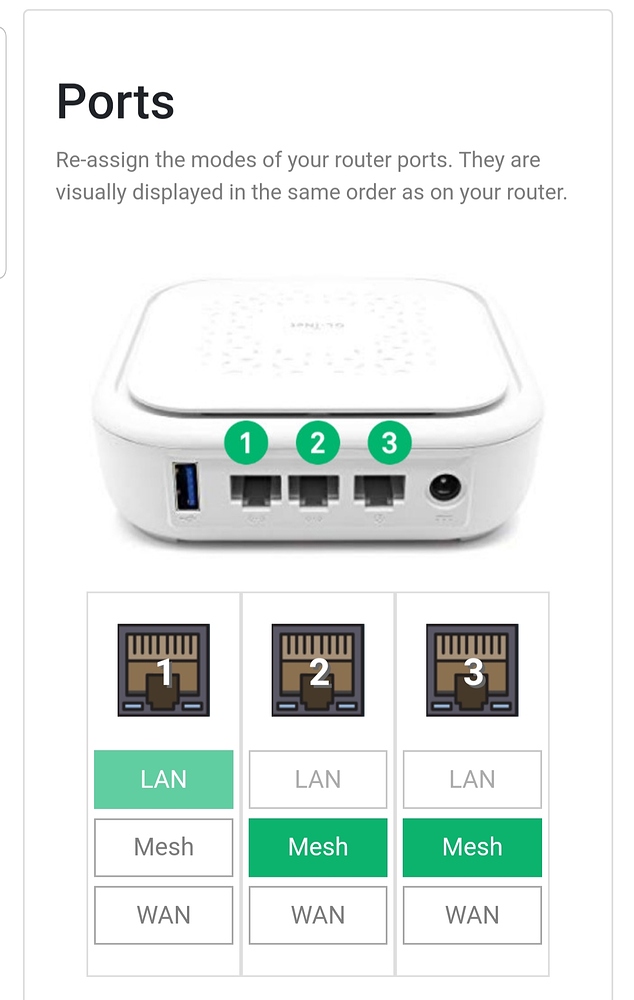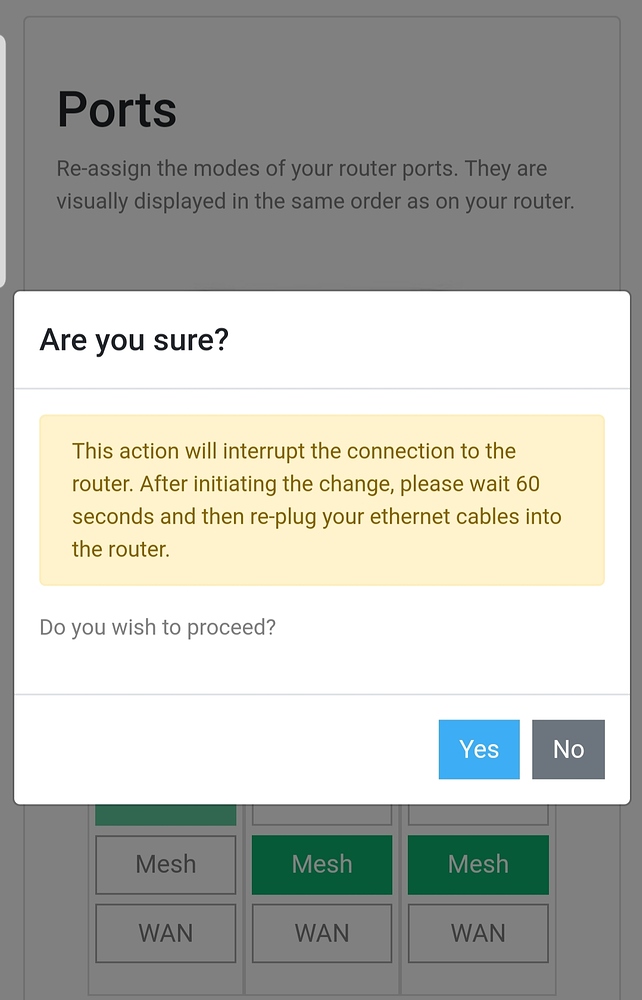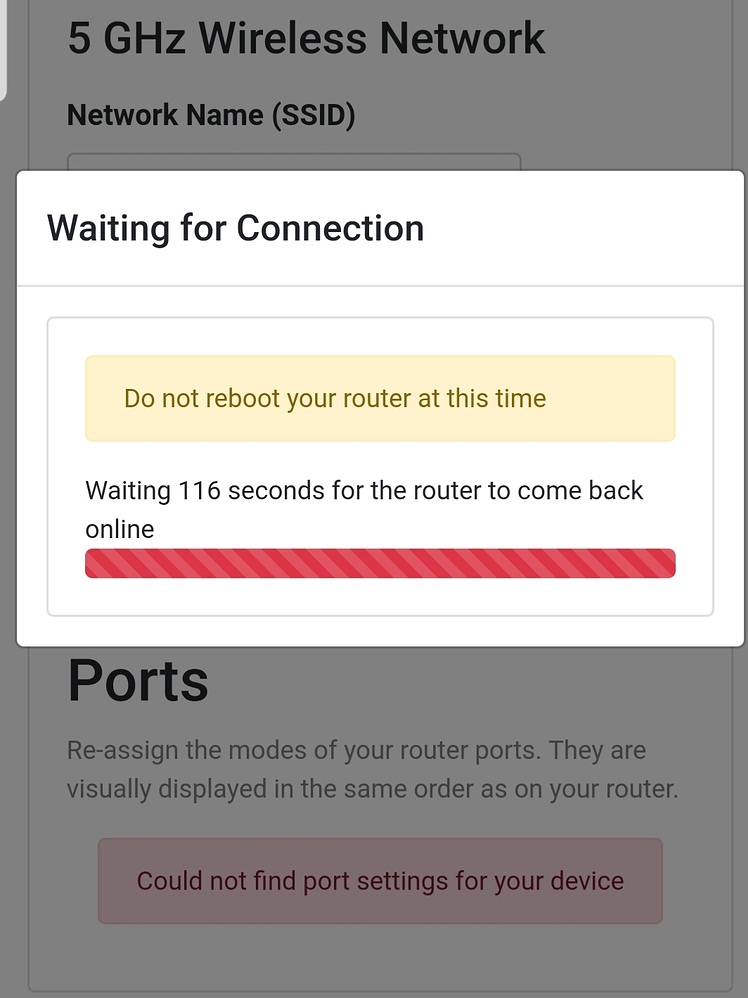Toggling ports on an Althea router
When flashed with Althea firmware, the ports on the router will have one LAN port, which is located farthest from what would have been WAN, and then the remaining ports are MESH. MESH ports are for connecting Althea routers together, either by ethernet cable or by configuring outdoor antennas in a wireless bridge. The antennas will plug into the MESH port as well.
-
If you would like your Althea router to act as a gateway that is connected to a source of internet and will earn money for forwarding bandwidth, you will need to port toggle one of your MESH ports to WAN.
-
With no cables plugged into the ports, connect to the router’s wifi (AltheaHome-2.4 or AltheaHome-5, password ChangeMe) Log on to the router dashboard at 192.168.10.1 and select “Wi-fi and Ports” from the menu on the left.
- Choose one of the Mesh ports from the list and click the WAN port below it.
- Allow the router to process the change and reboot. This may take a few minutes - please be patient.
- You can now plug in an ethernet cable to your new WAN port from a non Althea source of internet.